DATASET_EXTERNALSHAPE
Weiyue Liu1, Zhongyi Hua2, Tong Zhou3
Last compiled on 01 September, 2025
DATASET_EXTERNALSHAPE.RmdIntroduction
The function of template DATASET_EXTERNALSHAPE is to add
shape plots outside nodes. Each leaf node could have multiple items in
its shape plots and the size of each item represents its associated
numeric values. Highest value in the dataset have the largest size, and
others are scaled down proportionally. The
DATASET_EXTERNALSHAPE template belongs to the “Basic
graphics” class (refer to the Class for detail
information).
Typically, users draw a shape plot by entering node names, either leaf node or internal node, and their corresponding data values. Without itol.toolkit, users would have to prepare data and visualize it separately. In contrast, itol.toolkit provides a coherent workflow, allowing users to prepare data and output template file seamlessly.
Draw shape plot
This section provides an example of a shape plot through multi-column data using dataset 1 (refer to the Dataset for detail information) document for detailed information).
The first step is to load the newick format tree file
tree_of_itol_templates.tree and its corresponding metadata
templates_frequence.txt.
library(itol.toolkit)
library(data.table)
tree <- system.file("extdata",
"tree_of_itol_templates.tree",
package = "itol.toolkit")
df_frequence <- system.file("extdata",
"templates_frequence.txt",
package = "itol.toolkit")
df_frequence <- fread(df_frequence)Next, we process the metadata by replacing the missing values
(representing that the template was not used in this study) with 0. By
processing the data, we ended up with a data frame with the first column
being the tip name and the subsequent columns being the usage frequency
of the template in the study. Finally, we take the obtained data as
input and visualize it using the DATASET_EXTERNALSHAPE
template.
df_frequence[is.na(df_frequence)] <- 0
unit_33 <- create_unit(data = df_frequence,
key = "E033_external_shape_1",
type = "DATASET_EXTERNALSHAPE",
tree = tree)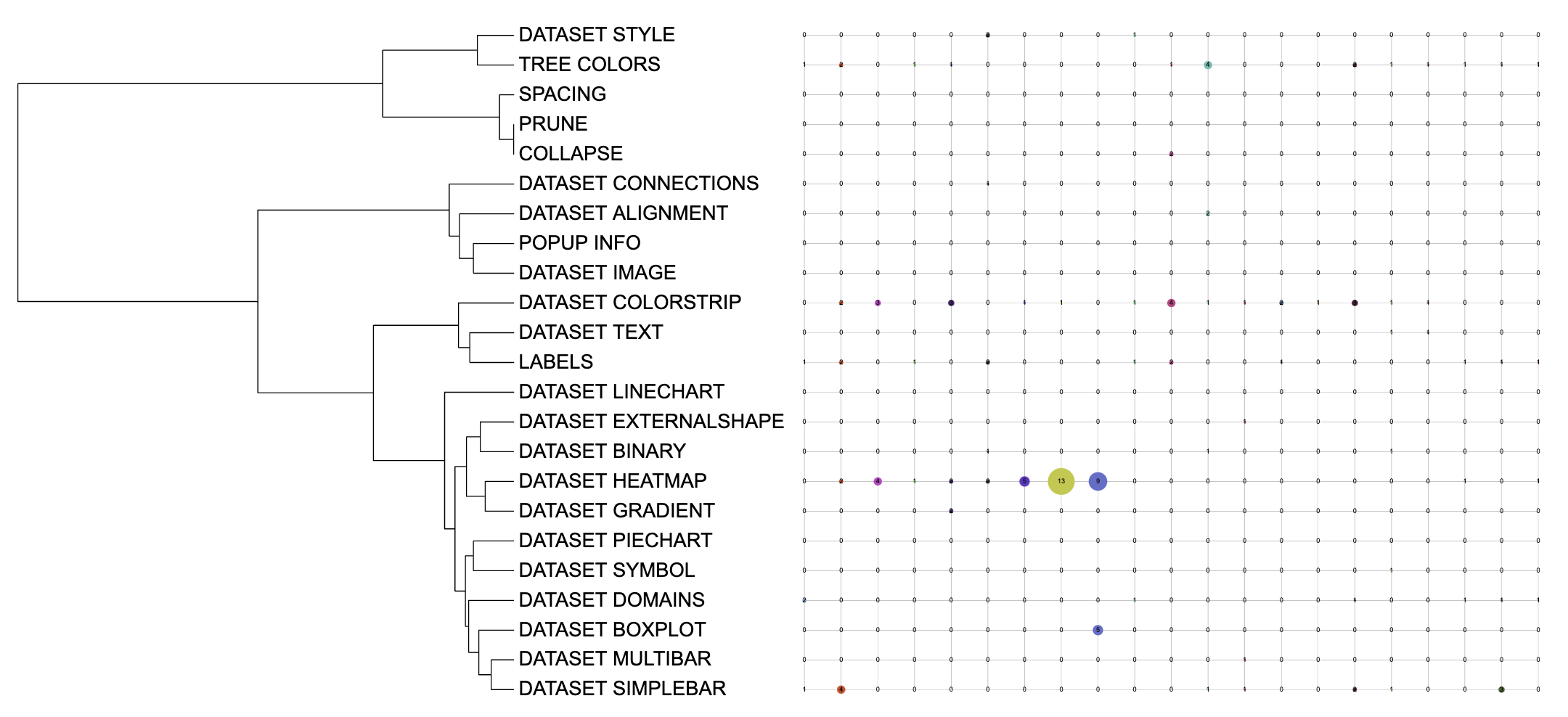
External shape visualization example
It is worth noting that when using DATASET_EXTERNALSHAPE
template in itol.toolkit < v1.1.1, you may encounter the
problem Error in get_color(field_length, set = color) : object
‘field_length’ not found, please update itol.toolkit
in this case.
Style modification
The user can adjust the shape with
unit@specific_themes$externalshape$type and the shape code
is shown below:
|id|shape| |—|—| |1|square| |2|circle| |3|star| |4|right triangle|
|5|left triangle | For example, we can adjust the shape of
unit_27 to the circle by:
unit_33@specific_themes$externalshape$type <- 2