DATASET_IMAGE
Weiyue Liu1, Zhongyi Hua2, Tong Zhou3
Last compiled on 01 September, 2025
DATASET_IMAGE.RmdIntroduction
The function of the DATASET_IMAGE template is to add
external images onto the tree. Each node in the tree can be associated
with a bitmap (any format supported by your browser) or a vector image
(SVG). The DATASET_IMAGE template belongs to the “Advanced
Graphics” class (refer to the Class for detail
information).
Users typically add an image to the tree by entering the branch name
or node, position, size factor, rotation, horizontal shift, vertical
shift, and the URL of the image. This section shows how to use
itol.toolkit to generate template files for adding images
to the tree.
Add Image
This section provides an example of how to add an image onto the tree
using dataset
1 (refer to the Dataset
for detail information) document for detailed information) and the logo
of itol.toolkit. Users can download the data locally from
the provided link above. The files are read using a relative path in
this document, so please adjust the path based on actual situation.
The first step is to load the newick format tree file
tree_of_itol_templates.tree.
library(itol.toolkit)
tree <- system.file("extdata",
"tree_of_itol_templates.tree",
package = "itol.toolkit")Users need to manually import branch names or nodes and corresponding
image URLs in the format of data.frame, and it is recommended to use the
fread() function of the data.table package to
import them. Of course, you can also manually enter your branch or node
name and image URL directly in the R environment via the
data.frame() function, as follows:
df_data <- data.frame(ids = "I1",
text = "https://tongzhou2017.github.io/itol.toolkit/reference/figures/itol.toolkit_logo.jpg")In addition to the four basic parameters of
create_unit(i.e., data, key,
type and tree), we need to set some other
parameters to determine the position and size of the image.
position: defines the position of the image on the tree:
-1 = external label
a number between 0 and 1 = internal image positioned at the specified value along the node branch (for example, position 0 is exactly at the start of node branch, position 0.5 is in the middle, and position 1 is at the end)size_factor: defines the size of the imagerotation: defines the rotation angle of the image (0 ~ 360)
unit_44 <- create_unit(data = df_data,
key = "E044_image_1",
type = "DATASET_IMAGE",
position = 0,
size_factor = 0.2,
rotation=0,
tree = tree)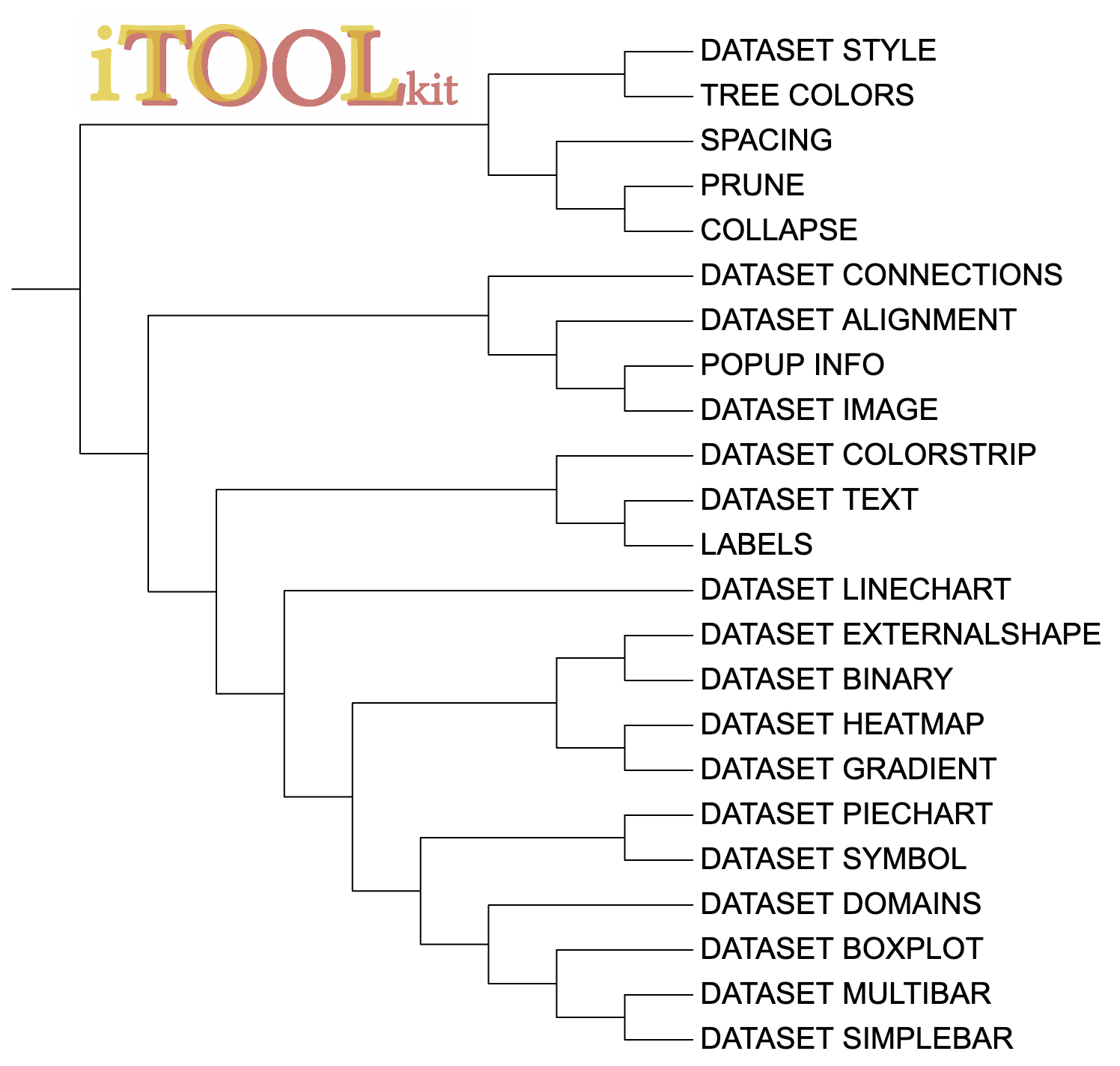
Dataset image visualization example
Style modification
unit@specific_themes$image$shift_h is a pixel value; can
be used to shift the image position left or right. By default, image’s
top left corner is aligned to the node position.unit@specific_themes$image$shift_v is a pixel value; can be
used to shift the image position below or above the node
unit_44@specific_themes$image$shift_v <- -150
unit_44@specific_themes$image$shift_h <- -920